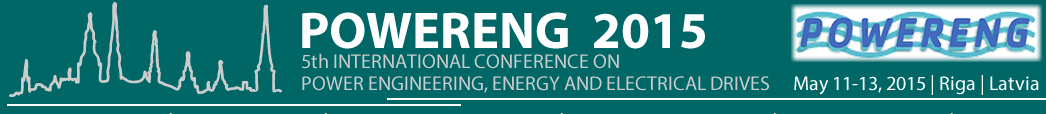|
Important: Program Book and Conference Guide The paper submission system open till: Author’s notification: Registration: Final upload due: |
||
|
General contacts: |
|
For Authors
0. Registration Form.. Registration Form Registration & payment: OPEN (Note: Those who are already registered will receive payment hyperlink by e-mail.) Registration Fees Payment by bank card (VISA/MASTERCARD): Payments are accepted by VISA/MASTERCARD cards! The POWERENG 2015 online-payment system is linked to the “MasterCard SecureCode” and “Verified by Visa” services. All transactions are encrypted with 128 bits SSL. The registration form done by RTU (pay.rtu.lv) and transactions are done by FirstData. Payment by bank transfer (requisites for payment in EUR):
Beneficiary: RIGA TECHNICAL UNIVERSITY
Notes: * The registration fee includes: the Workshop-Conference Proceedings CD-Rom, the three day lunches and coffee breaks, the welcome party, the gala dinner and are eligible for a ONE paper upload ** Welcome party, gala dinner, 3 lunches *** The standard page limit for each paper is from 4 to 6 pages. Papers can exceed this limit up to only 8 pages, at a cost of 30 EUR extra per page Upload/modify a paper.. IMPORTANT: Before FINAL paper upload read carefully instructions below for preparing PDFs! To upload a paper or to modify existing manuscript please use: The information to prepare a paper is available at this link: Some general information is also summarized below. Templates | Presentation template/theme If starting a new paper, please start it on a fresh and empty template. This template has nice example and the right margins. Page limit For the final submission, a manuscript should be of from 4 to 6 pages, with 2 additional pages allowed, but at an extra charge (30 EUR per page). Papers can exceed this limit up to only 8 pages. Page Sizes and Margins If you are using the template, you should not have to worry about sizes or spaces. The allowed page size for paper is ISO A4. All geometrical constrains are reflected in a .PDF document Fonts Typographical aspect of characters in IEEE technical papers is to be keep as similar and uniform as possible. Since many years, the "Times" family of computer fonts is used. Acknowledgment Don't put the acknowledgment at the end of the first page of the document. This is special space only for transactions papers, but not for conference papers. Move your acknowledgment notice near the end of the last page of the document, before references. Biographies No biographies or photos of authors are allowed in conference papers. Prepare IEEE Xplore-compatible PDFs All papers accepted and presented at the conference will be submitted to IEEE Xplore database and will be cross-referred in SCOPUS . Note: Please remove any hyperlinks (internal & external) in your document before converting it to PDF. IMPORTANT: Any changes made to a PDF after IEEE PDF eXpress conversion or PDF Checking may invalidate Xplore compatibility. This includes headers, page numbers, copyright notice, watermarks, etc. If any of these elements are desired, they should be added to the document before a PDF is created. Please use IEEE PDF eXpress for creating PDFs files! Before Creating a PDF
Instructions in how to use IEEE PDF eXpress POWERENG 2015 has registered for use of IEEE PDF eXpress which checks to make sure that all conference articles meet IEEE Xplore PDF compatibility. IEEE PDF eXpress website: http://www.pdf-express.org Conference ID: 34142X; See the table below about creating a password.
Steps for Uploading and Checking PDF Files:
|
|||||||||||||||||||||||||||||||||||||||||||||||||||||||||||||||

|
||
|
Organized/Sponsored By: 
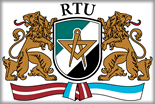
 |
||
|
Last updated: |
||